Overview
The Import/Export feature in v9.1 is designed to synchronize two sites in different installations in different servers, such as a staging installation and a production installation.
This article provides some information on the feature such as importing/exporting between products, a brief description of a differential export, and references to tasks related to this feature.
Environment
- DNN Platform
- Evoq Basic
- Evoq Content
- Evoq Engage
Information
Important:
- Before you perform an import, back up your site and database.
- Imports can only be undone by restoring from a backup.
- In addition to exporting and importing within the same product, you can also import packages from a more basic product (refer to the table below).
| Export From | Import Package To |
| DNN Platform |
|
| Evoq Basic |
|
| Evoq Content |
|
| Evoq Engage |
|
Differential Export
You can export the entire site or select which components to export. You can also choose to perform a Full Export or a Differential Export. A differential export includes only the changes from the last export; therefore, the process is faster and the package is smaller.
Warning! Differential exports must be managed and used carefully.
- Differential packages must be imported in the same order as they were exported so that the changes are applied correctly.
- Deleting a differential export package will invalidate the differential export packages that were created after it.
Parent Topic
Related Tasks

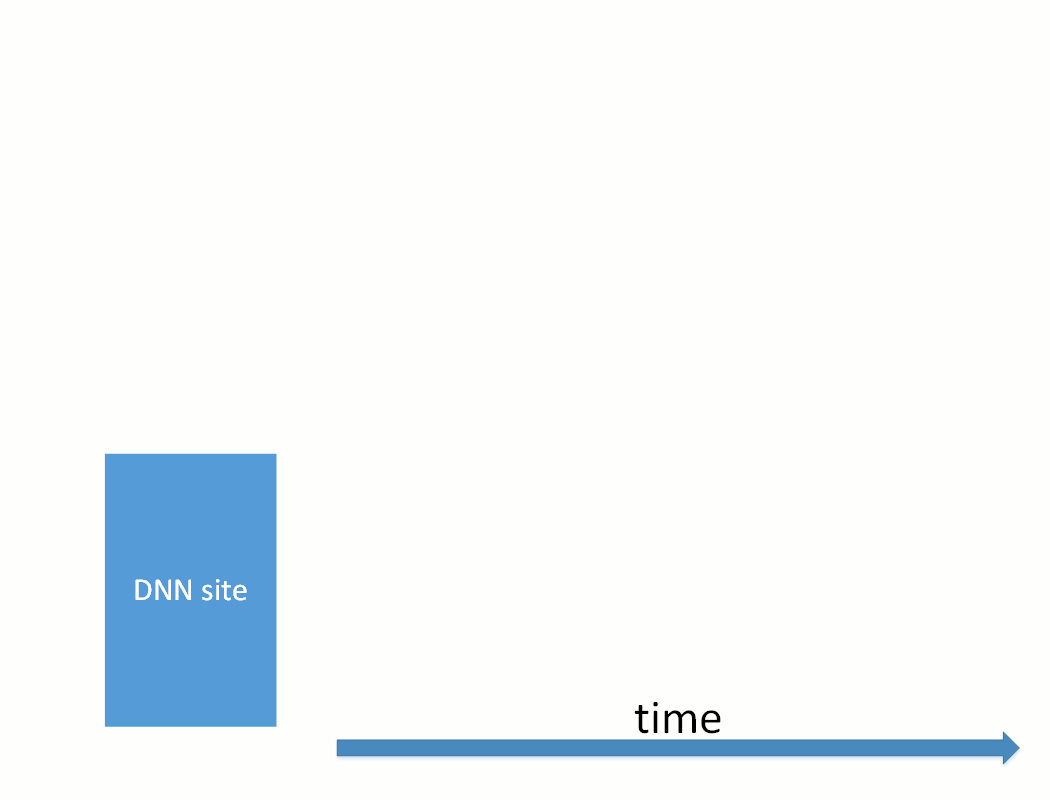
Priyanka Bhotika
Comments