Overview
A user is attempting to export an Evoq Site and import it into a DNN Platform site and while it appears to be working the content/modules are only visible in edit mode.
Solution
This type of export to a lower version is not recommended as mentioned in the Import/Export Feature article. There are features available in Evoq that are not present in DNN Platform so one is likely to run into issues.
Having said that, if the only issue was with the content only being visible in edit mode, there is a workaround to prevent this from occurring. The reason the content is not visible is due to the use of versioning in Evoq which differs from the DNN Platform. In order to resolve this problem one needs to do the following:
- As usual, it is recommended to create a backup of each instance before performing any changes and/or working on a development environment.
- On the source Evoq site disable Page Versioning (Persona Bar > Site Settings > Site Behavior > More > Enable Page Versioning slide to Off) then Save.
-
Export the Site again. Make sure to perform a Full export and not a Differential export.
- Go to the target DNN Platform installation and Import the Site.
Testing
The site is imported in the DNN Platform installation, and the content/modules are visible outside of Edit mode.

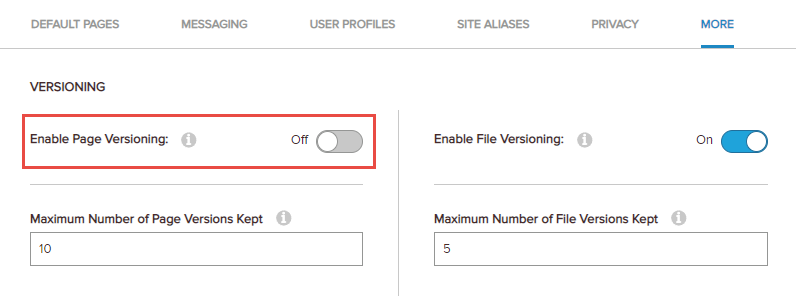
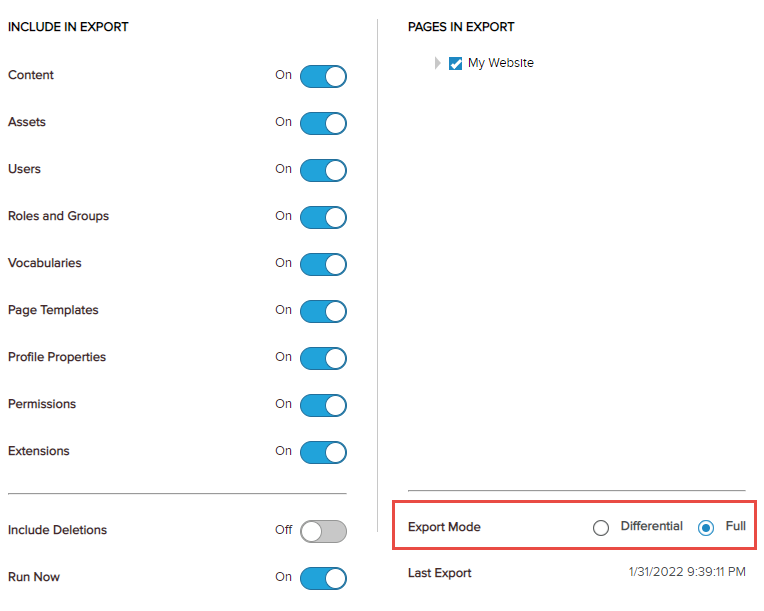
Priyanka Bhotika
Comments