Overview
You can install third-party modules into your DNN environment to add to or alter your site's functionality. This article will walk you through the standard method to install a module into your DNN environment. Be sure to read all documentation from your module provider, as they may have special instructions or require a multiple dependent modules to be installed in order.
Prerequisites
- Admin access or superuser account.
Solution
Modules are installed using the same process as Extensions.
- Download/prepare the module to be added in the archive zipped file format (.zip).
- Some modules may contain multiple zip files. Be sure to examine the downloaded file and read all instructions from the module creator before proceeding.
- Use the instructions in the article Installing an Extension to install the module.
- Go to your DNN instance in the browser.
- Perform Clear Cache & Restart your DNN instance.
Testing
After the installation, the site will not be available for about 5 minutes. The module installed is listed under the Installed Extensions section.
Once the site is available, verify that the site is working and the modules are behaving as expected.

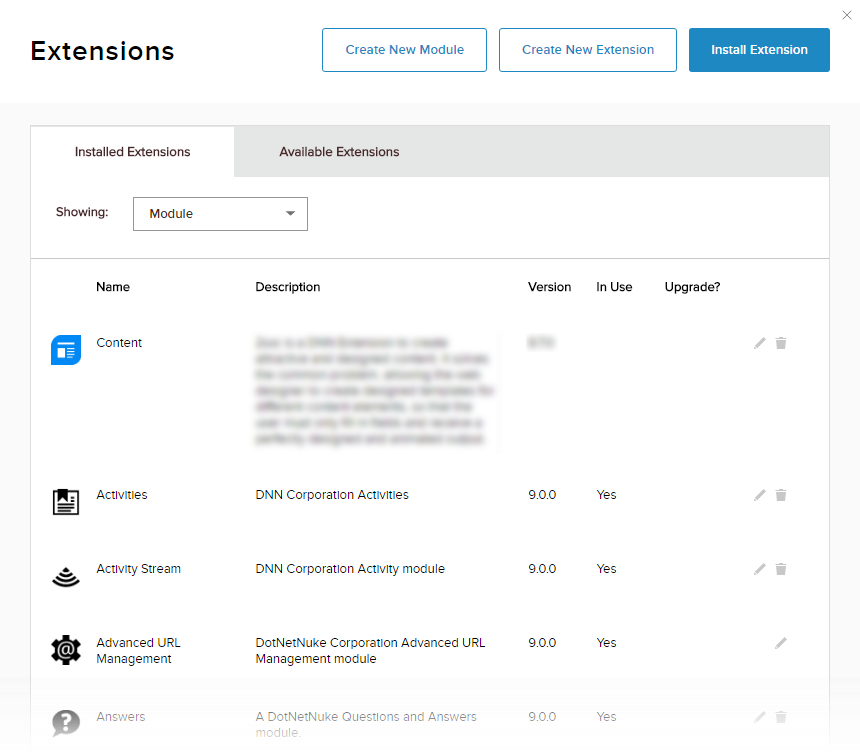
Priyanka Bhotika
Comments