Overview:
This process is usually necessary when certain changes are made to your site/application.
Step by step guide:
- Open IIS Manager.
- Navigate to the site you want to restart and select it.
- Right-click the site you would like to restart.
- Place the mouse on Manage Web Site.
- Click on Restart

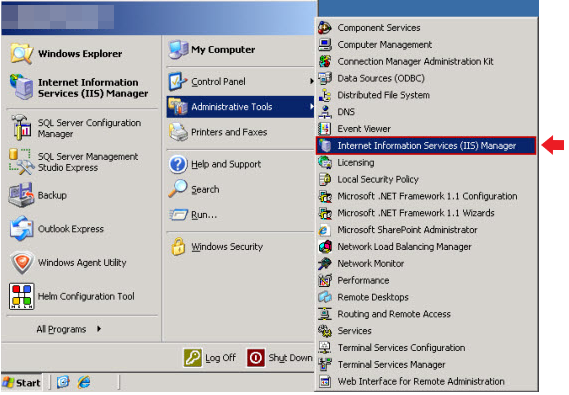
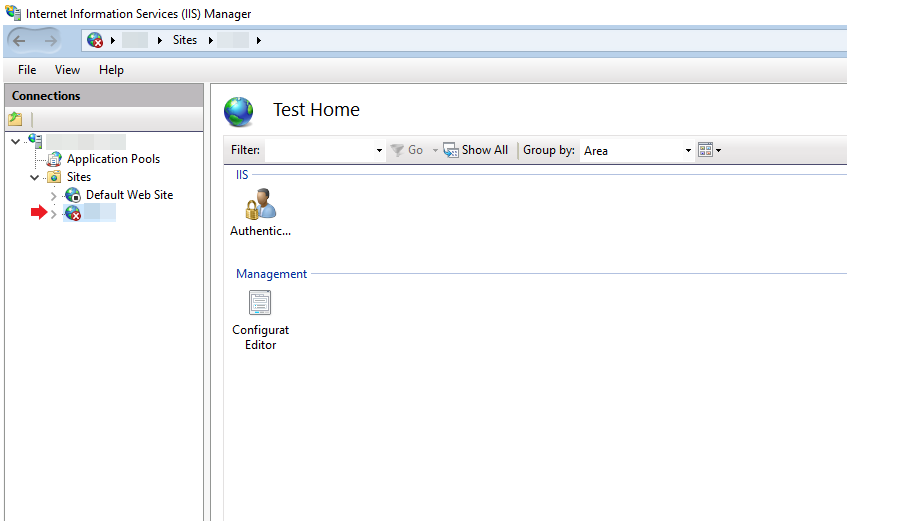
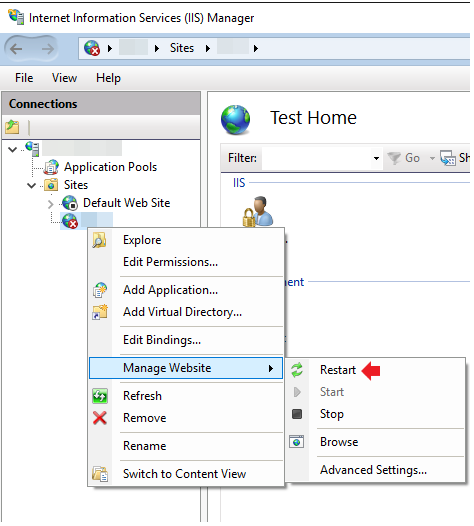
Priyanka Bhotika
Comments