Overview
Modules created with the extension DNN Sharp URL Rewrite are known to cause problems in sites developed by the customers. Some issues associated with these modules are usually related to redirection and site unreachability. A common error found when an outage occurs is:
[FATAL]
DotNetNuke.Web.Common.Internal.DotNetNukeHttpApplication - System.NullReferenceException:
Object reference not set to an instance of an object.
at avt.RedirectToolkit.RedirectRuleInfo.IsMatch()
at avt.RedirectToolkit.RedirectEngine.ExecuteGlobalRedirects(Int32 portalId)
at avt.RedirectToolkit.GlobalHttpFilter.context_EndRequest(Object sender, EventArgs e)
at System.Web.HttpApplication.SyncEventExecutionStep.System.Web.HttpApplication.IExecutionStep.Execute()
at System.Web.HttpApplication.ExecuteStep(IExecutionStep step, Boolean& completedSynchronously)
The reason for these modules to cause the outages is unknown and as the extension is a 3rd party product, it cannot be properly diagnosed. This way, the only possible recommendation is to remove the modules that are causing the site instability.
Step by Step
The removal procedure stated here is required because the extension sets some configurations in the product. So, before removing the module, it is required to revert these changes. Not doing so will create an outage for the site upon removal of the extension.
These steps should be followed to remove the modules:
- Ensure there is a trustable backup of the Site folder and the Database, before attempting the changes below.
- Log in to DNN as a SuperUser.
- Go to Persona Bar > Content > Pages, then click Add Page button:
-
Add the details in your page:
- Insert a Page Name
- Turn off Disable Display in Menu
- Click Add Page button
- Click Add Module button in one of the containers
- In the search function, find the module and add it to the page (search for Redirect Toolkit)
- Press the Publish button.
- Next, ensure the Default Provider is set to DNNFriendlyURL and press Save changes button.
- Go to Persona Bar > Settings > Extensions > Installed Extensions and locate the two avt modules (avt.RedirectToolkit, avt.UrlAdapter).
- Press the Delete icon on the right side of each module, as shown in the above screenshot.
NOTE: The application will restart after each module is removed. Hence, this should cause a short downtime for the site.
Content Author: Radu Vaduva

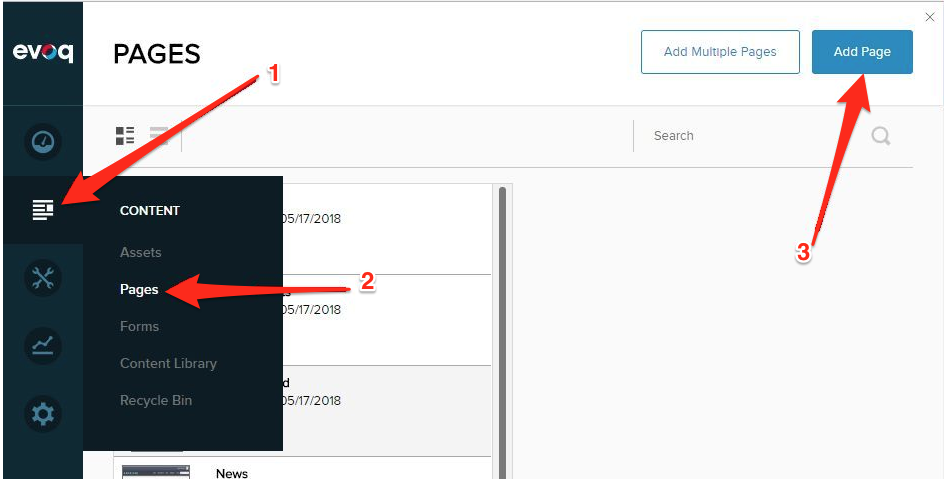
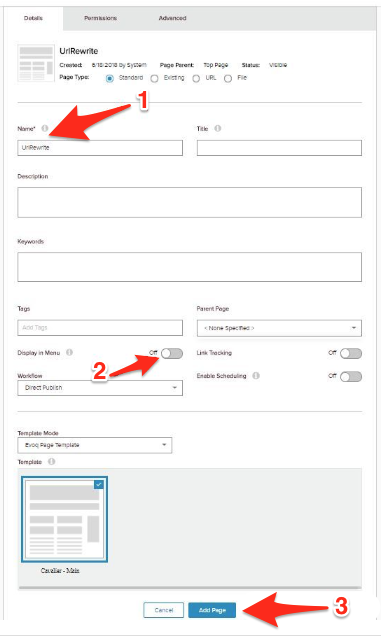
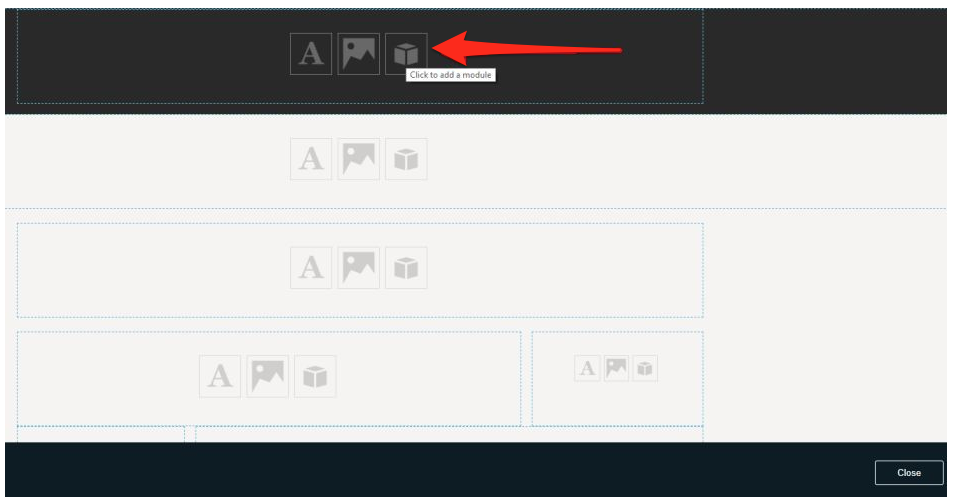
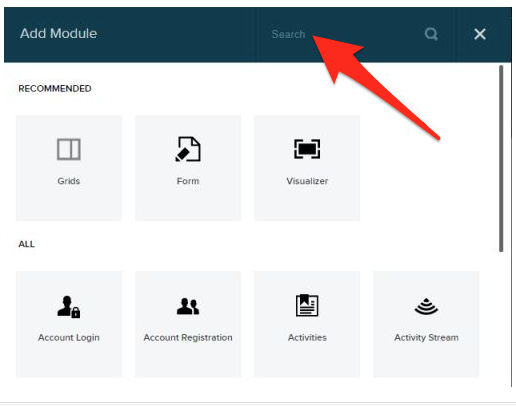

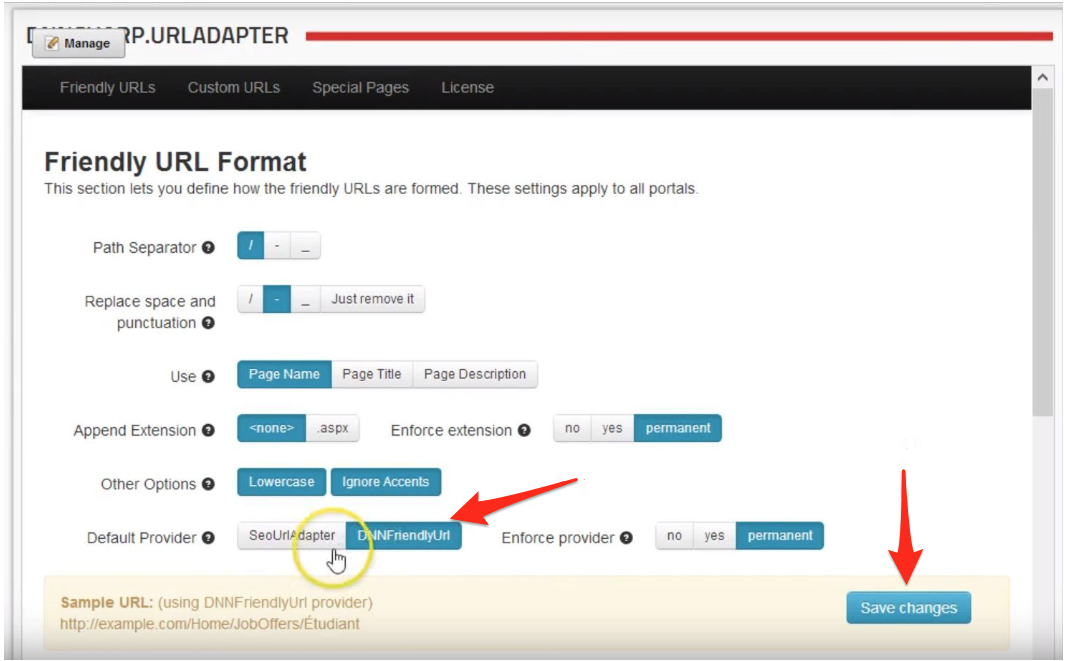
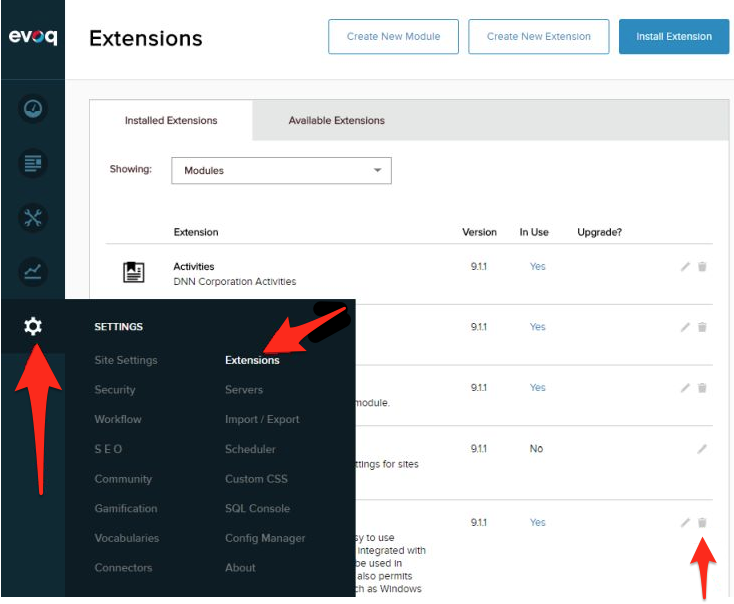
Priyanka Bhotika
Comments