Error: The user is trying to use the spell checker in the Advanced Editor but it is not working.
Environment: DNN 9.1.1
Root Cause: DNNCKP#0#DisableNativeSpellChecker option was set to TRUE instead of FALSE.
Workaround/Fix:
1. Go to Settings > SQL Console.
2. Execute the following query.
select *
from cke_settings
where settingname like '%Spell%'
If the value is as below: "TRUE"
3.Set the value to FALSE by executing the following query.
Update cke_settings
set SettingValue = 'False'
where settingname like '%Spell%'
4.Clear Cache the website.
5. Restart the App pool and press Ctrl + F5 to refresh the site while clearing the cache in the web browser.
Confirmation: Go to Settings > SQL Console, insert the following query. If the value is FALSE, the problem has been solved.
select *
from cke_settings
where settingname like '%Spell%'
Related Article: Clear Cache

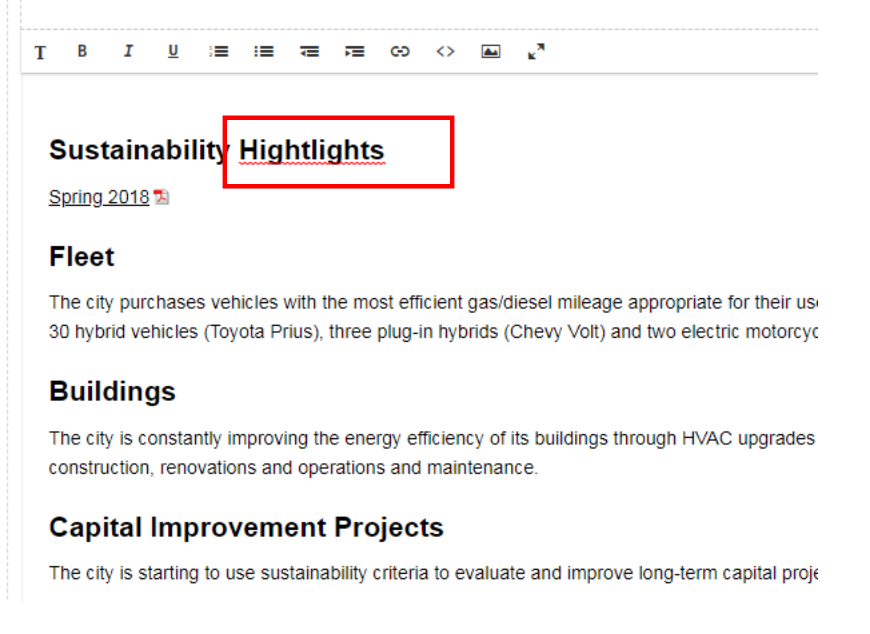
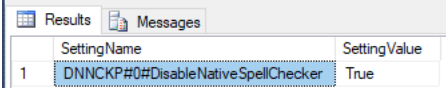
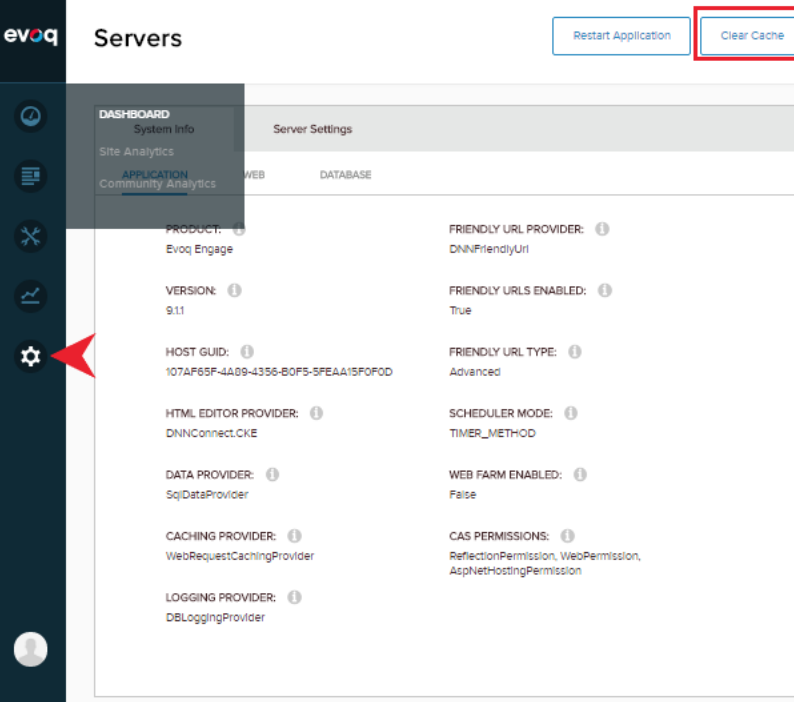
Priyanka Bhotika
Comments