Overview
There is a way to enable SSL for all current pages with SQL which will cut down on the time spent manually enabling SSL on each page. This article also details the process of how to enforce SSL.
Prerequisites
Solution
NOTE: The following instructions are for DNN 9.0+. For earlier versions, the path to the SQL console is Host > Advanced Settings > SQL.
1. Log in to your DNN instance.
2. Go to Persona Bar > Settings > SQL Console.
2. Run the following query:
UPDATE Tabs SET IsSecure = 1 WHERE PortalID = #
PortalID can be gathered by running SELECT * FROM PortalAlias and finding the PortalID related to the alias linked with the site.
3. Clear your cache.
4. Go to Persona Bar > Settings > Security.
5. Enable SSL Enabled.
Note: You do not have to have SSL Enforced enabled as this will not force SSL for your pages.
Testing
- Select a recently created page from the left page tree.
- Click on the Advanced tab.
- Click on the More sub-tab.
- If successful, Secure Connection should be set to On. The script that was run previously updated this page setting to be turned on.
- Once confirmed, access your site with HTTP and you should be automatically redirected to HTTPS.

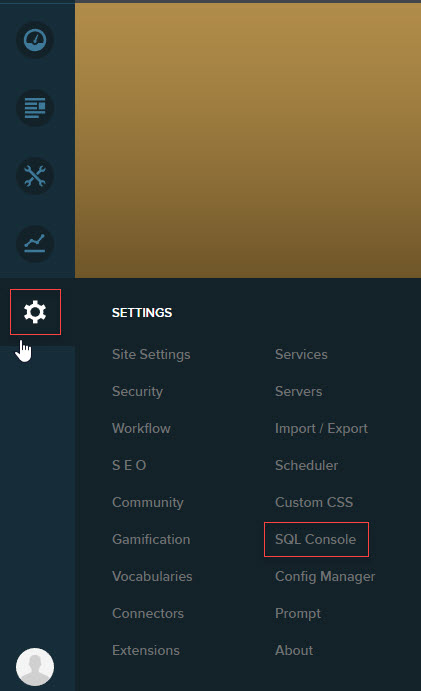
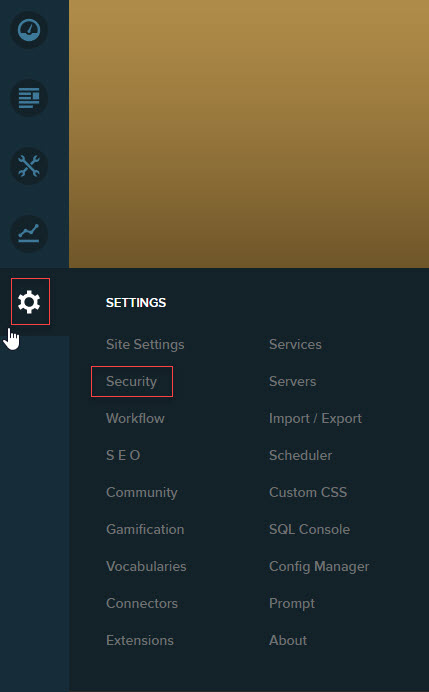
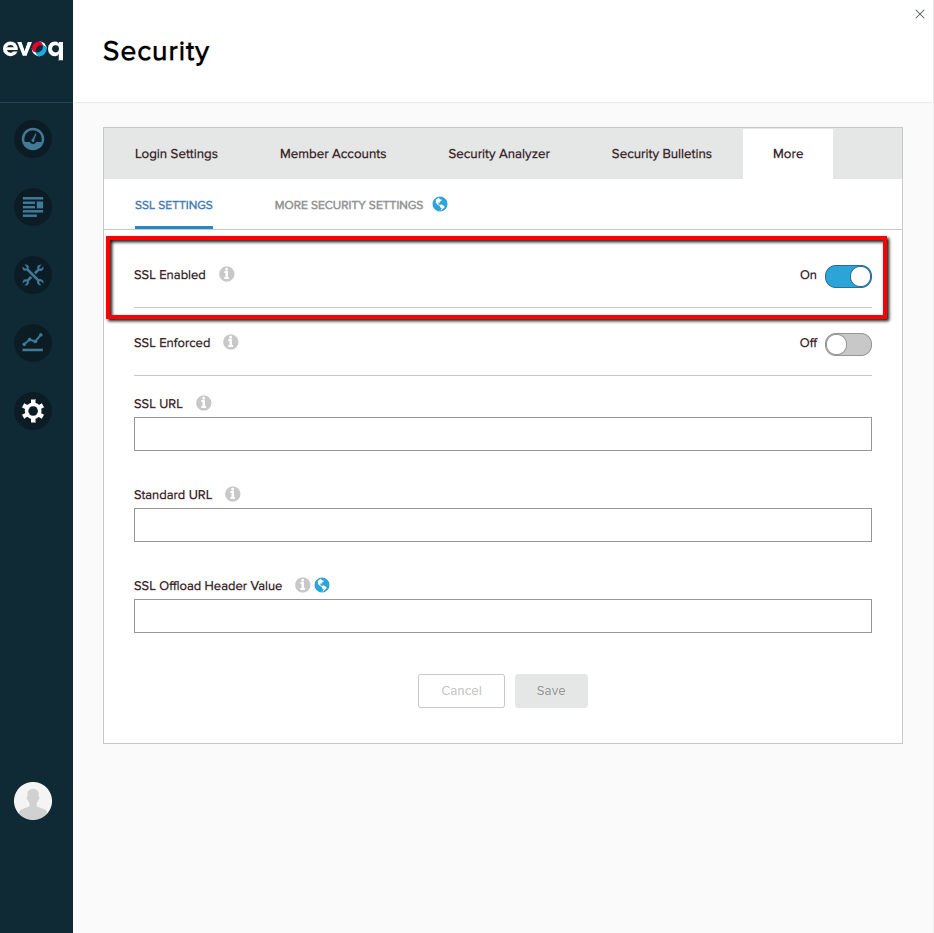
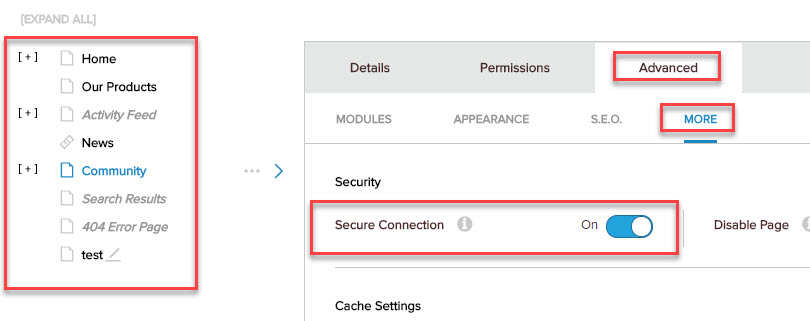
Priyanka Bhotika
Comments