Overview
Whenever you would like to login or impersonate a DNN user to test a user-specific issue such as permissions, you can access the account through a DNN setting.
Prerequisites
- Access to a SuperUser account or an Administrator account.
- Evoq Basic, Content, or Engage installations.
Solution
You can impersonate a user in Evoq 9+ by:
- Log in to a superuser account
- Go to Manage > Users
- Search for the User account
- Click the 3 dot icon > Click login as user.
You can impersonate a user in a version below Evoq 9 by:
- Log in to an administrator account or superuser account
- Go to Host > User Switcher
- Click on the Magnifying glass, next to the specific user.
Testing
You can test that you have logged into the user successfully by:
- Find the My Profile button on your site, in default sites, this can be accessed by clicking the top-right profile icon > My Profile.
- From there you can see which user you are currently logged in with.

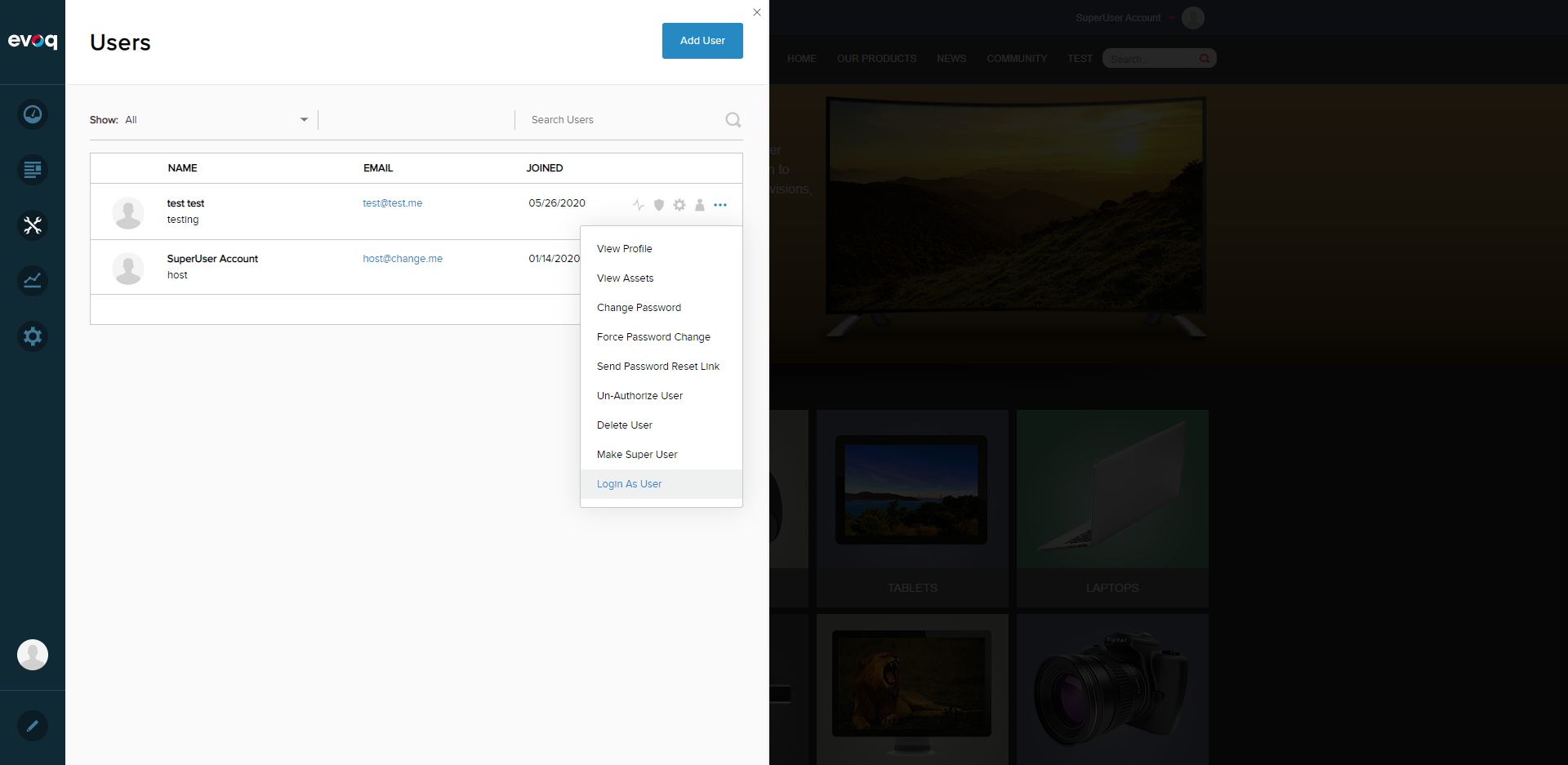
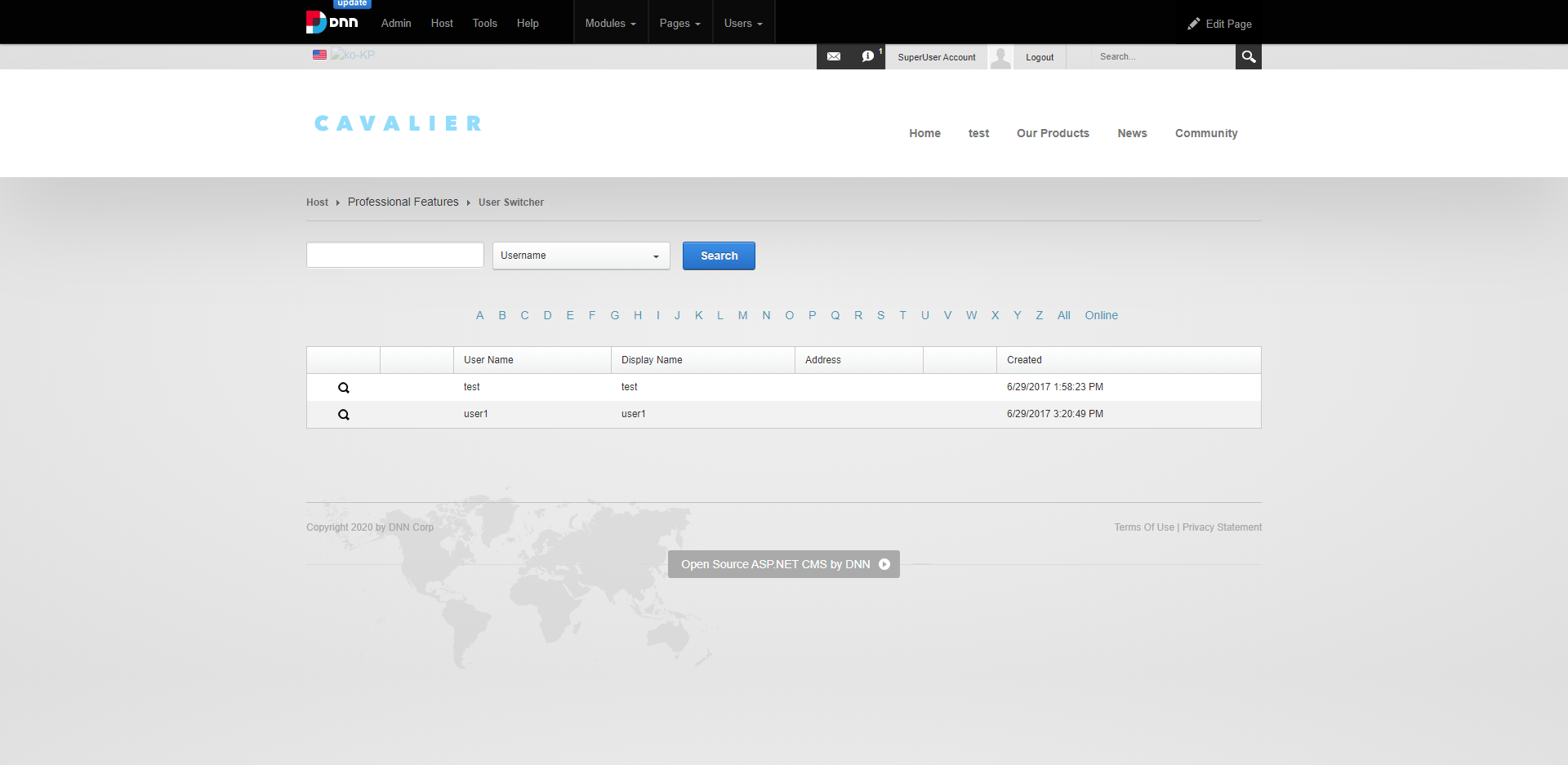
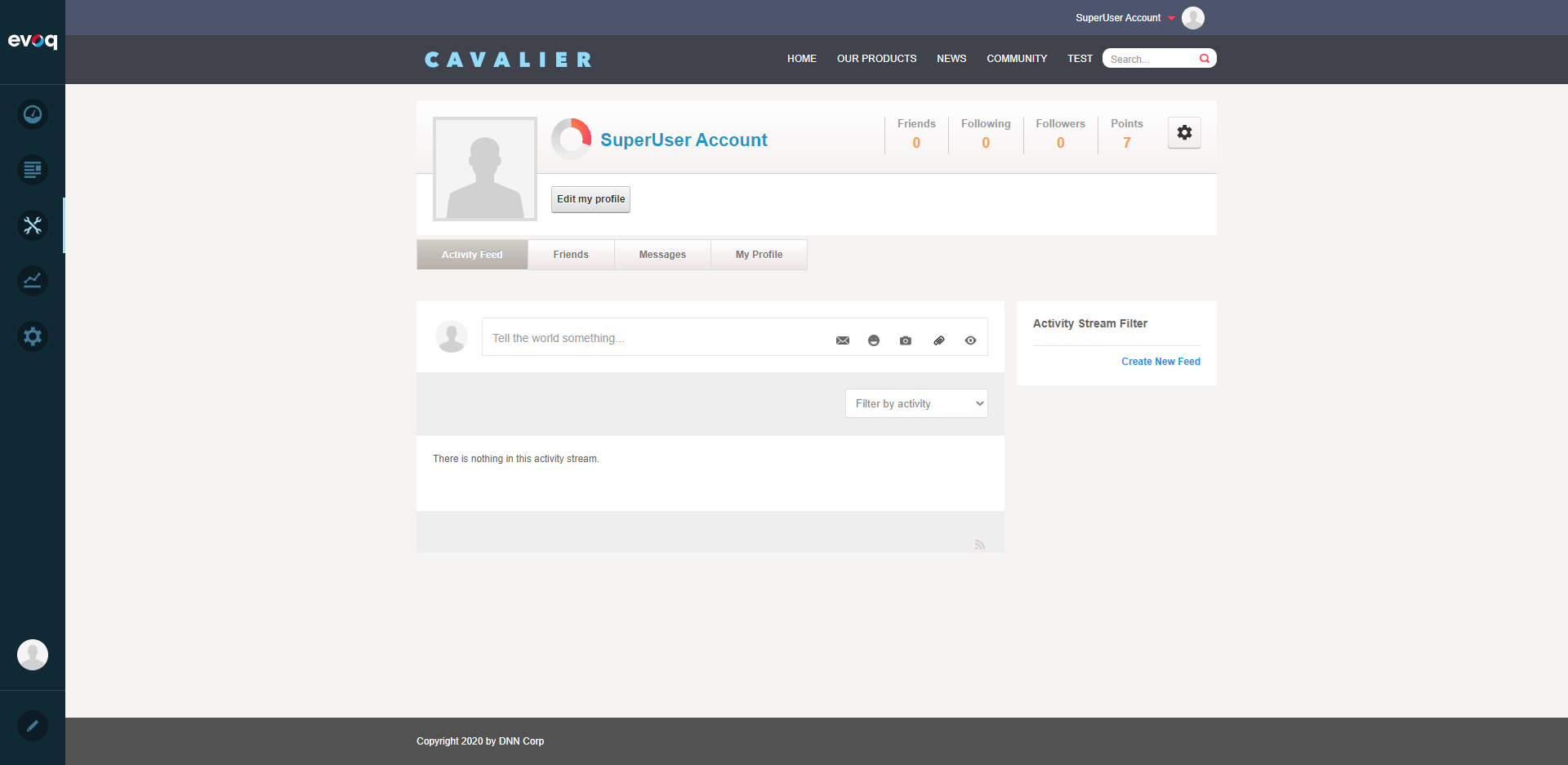
Priyanka Bhotika
Comments