Issue:
When the user clicks on Assets, it is giving them the following screen (You can see just half the image):
Root cause: A customized skin is causing a conflict with the UI.
Resolution:
Most of the time, this issue is skin related. This is how you can find out:
- Check that the customer site has the default skin Cavalier. (<InstallationFolder>\Portals\_default\Skins\Cavalier)
- In the browser, add this section to the URL:
?skinsrc=/Portals/_default/Skins/Cavalier/Main&containersrc=/Portals/_default/Containers/Cavalier/Notitle
This will force any page to load using the default skin Cavalier.
- With the default skin loaded, go to Content > Assets again, and if everything shows up, as it would normally, then you can be sure that custom skin is causing this problem.
Additional information: A suggestion is to investigate the offending skin issue with the person/team who designed it, before relying on it again.
Confirmation: After the skin has been changed, you should be able to see the Assets load without any issue.

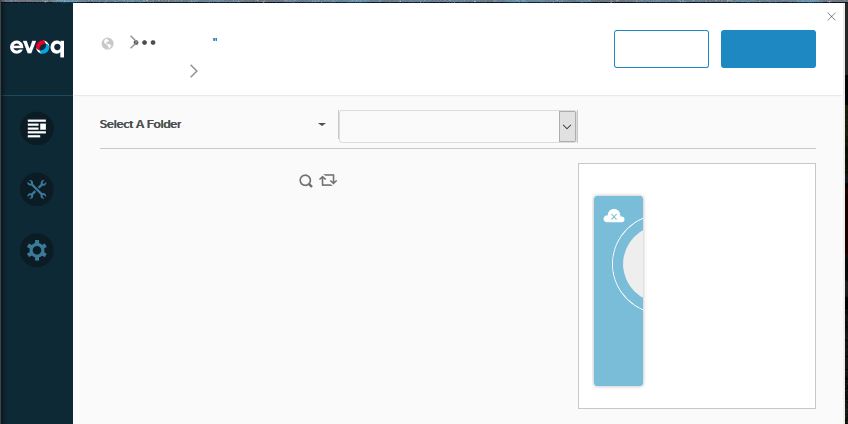
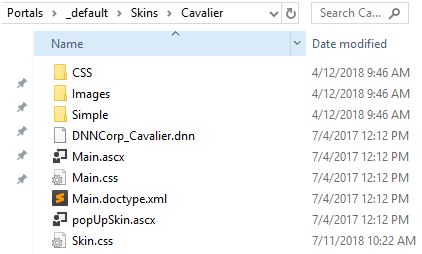
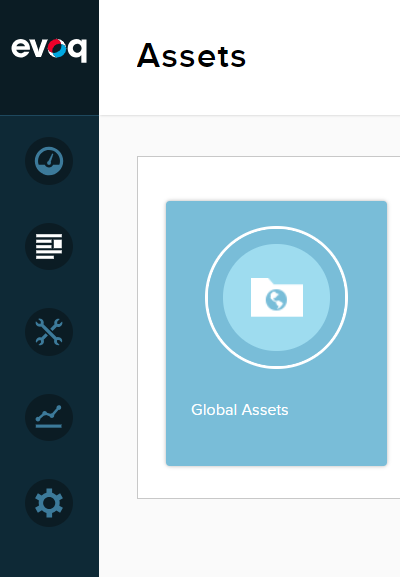
Priyanka Bhotika
Comments