Delete List of Words to Ignore
Note: To delete individual words, edit the word list.
Prerequisites
- An administrator account for the site. Administrators have full permissions to the specific site.
Steps
Parent topic: About Search




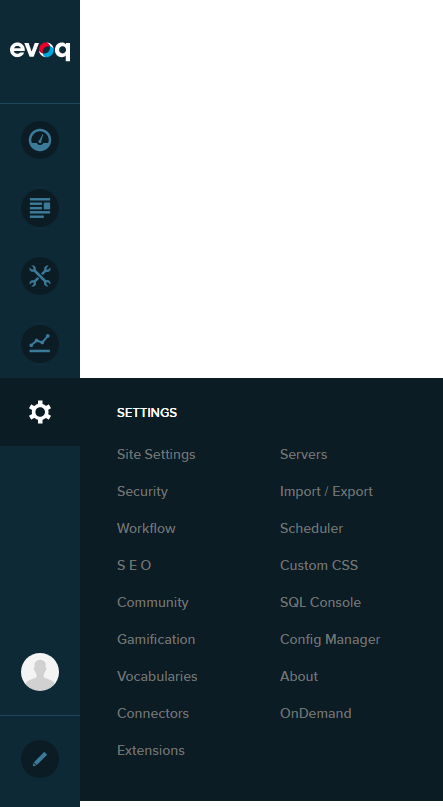
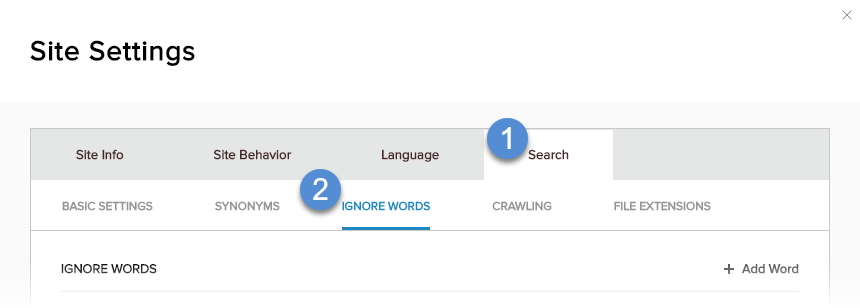
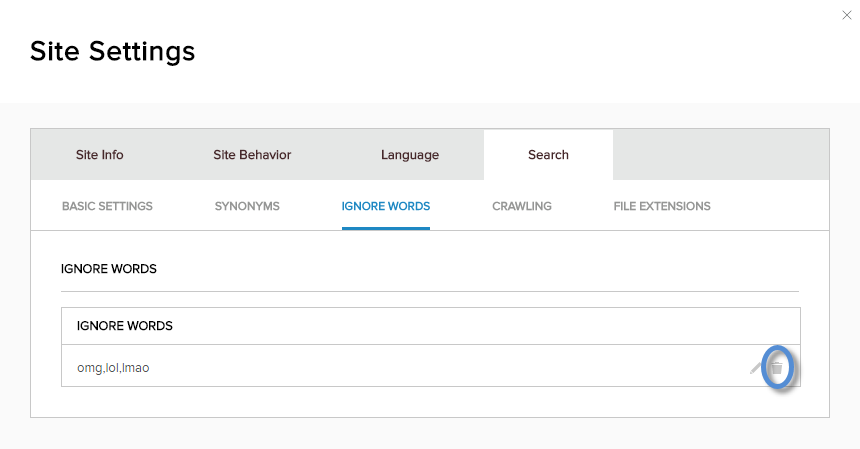
Priyanka Bhotika
Comments