Environment
- DNN Platfomr
- Evoq Content
- Evoq Engage
Prerequisites
You need a host/superuser account to be able to perform the steps outlined in this article. Hosts have full permissions to all sites in the DNN instance.
Process
You can choose to be automatically notified if DNN releases a newer version.
Note: This setting only triggers a notification. It does not perform the upgrade.
-
Go to Persona Bar > Settings > Site Settings.
-
In Site Settings, go to Site Behavior > More.
-
Enable Check for Software Upgrades.
Warning: This setting affects ALL SITES in your installation.
-
Click Save.
Parent Topic
Related Tasks
- Updating Site Info
- Assigning Key Pages
- Adding Metadata to Pages
- Configuring Messaging for Your Site
- Accessing web.config and Other Configuration Files
- Help Improve DNN
- Configuring the HTML Editor
Related Information
- Page/File Versioning
- About Extensions
- About Connectors
- About Workflows
- About Search
- About Vocabularies

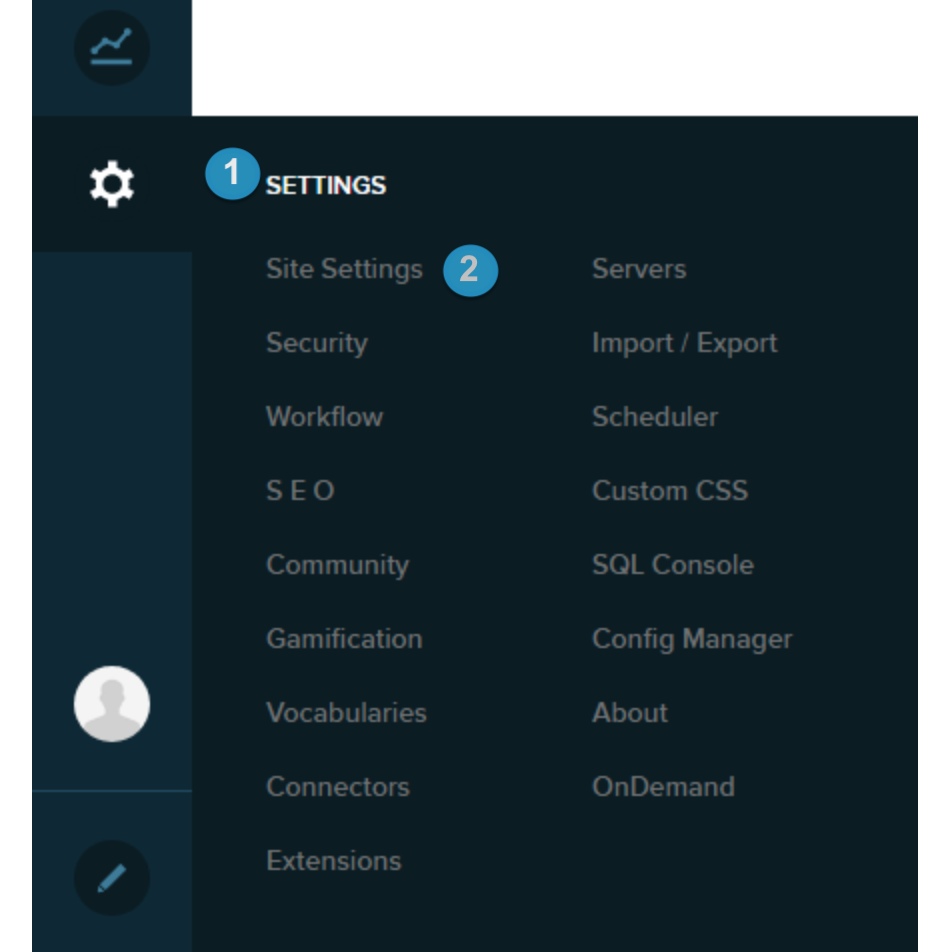
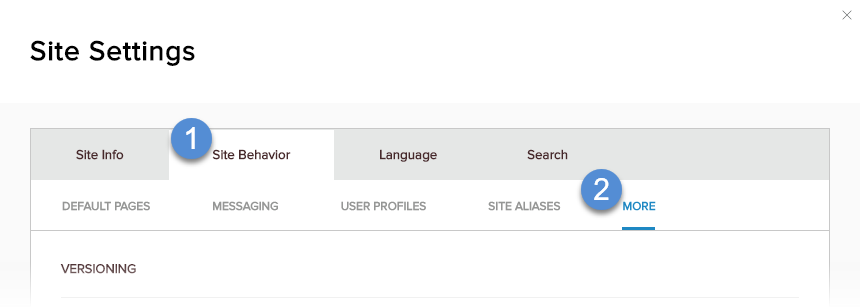
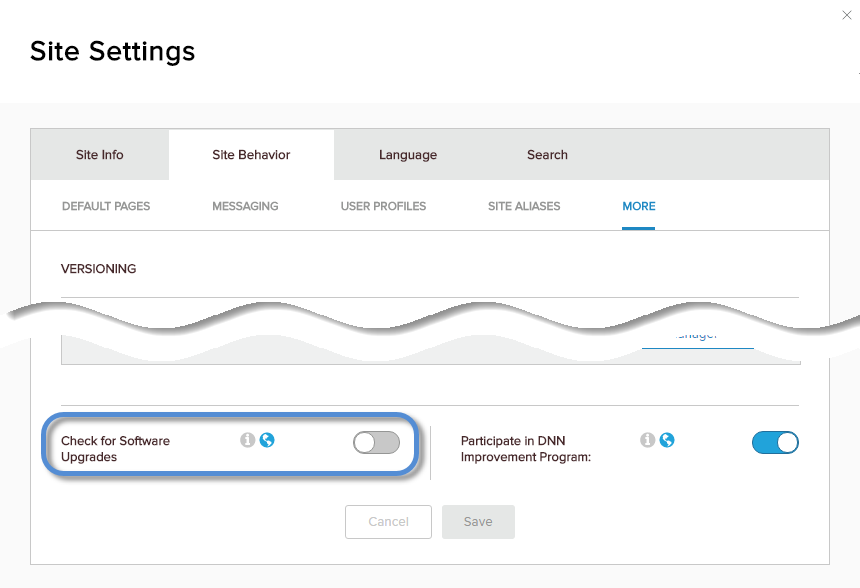
Priyanka Bhotika
Comments