Delete a Content Type
Note: Content types provided by DNN cannot be deleted.
Prerequisites
- Microservices must be enabled for your site.
Steps
Parent topic: About Liquid Content™ (Structured Content)
Related information


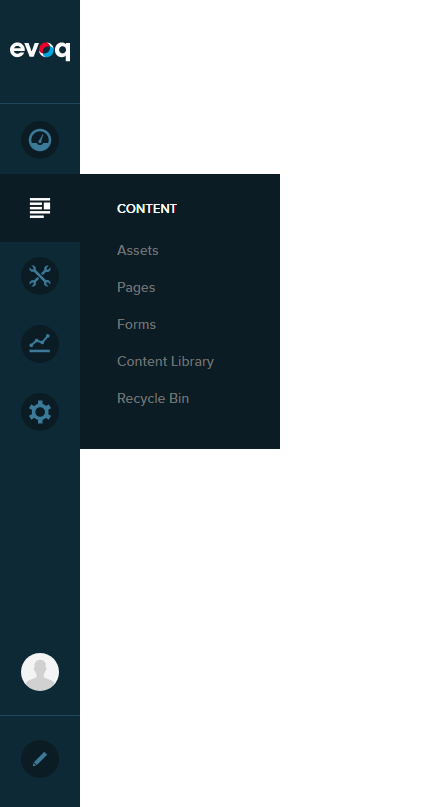
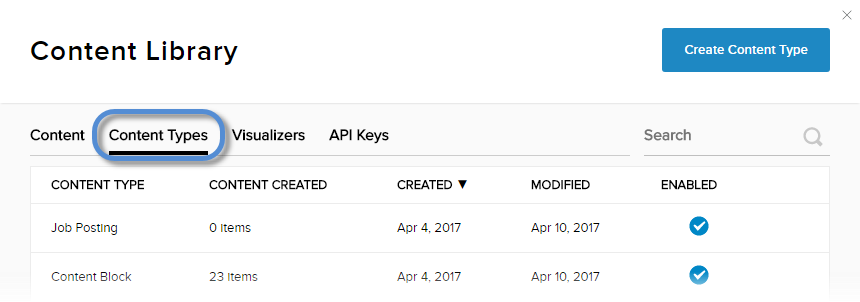

Priyanka Bhotika
Comments