Environment
- Evoq Engage
Process
You can embed a form on any webpage or app. To do so:
-
Go to Persona Bar > Content > Forms.
-
Click the ellipses for the form you want and choose Embed.
-
Choose the design style for the form.
-
(Optional) Restrict the domains where the form can be accessed.
-
Enable Allowed Domains.
-
To add a new URL, enter the URL and click Add.
-
To edit a URL in the list, click the Edit (pencil) icon for that URL.
-
To delete a URL in the list, click the Delete trash icon for that URL.
-
-
Copy the code under the Use This Code section and paste it to your webpage or app.
-
Click Done.
Parent Topic
Related Tasks


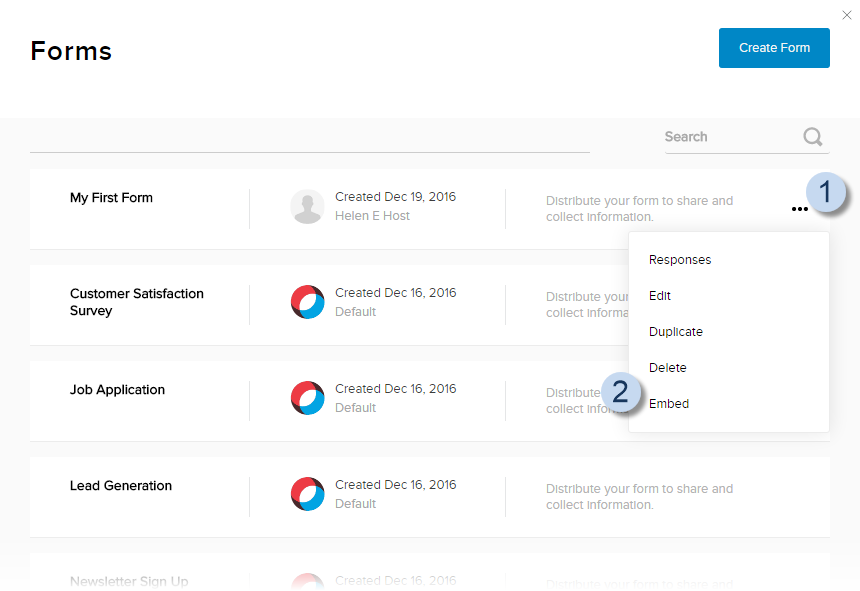
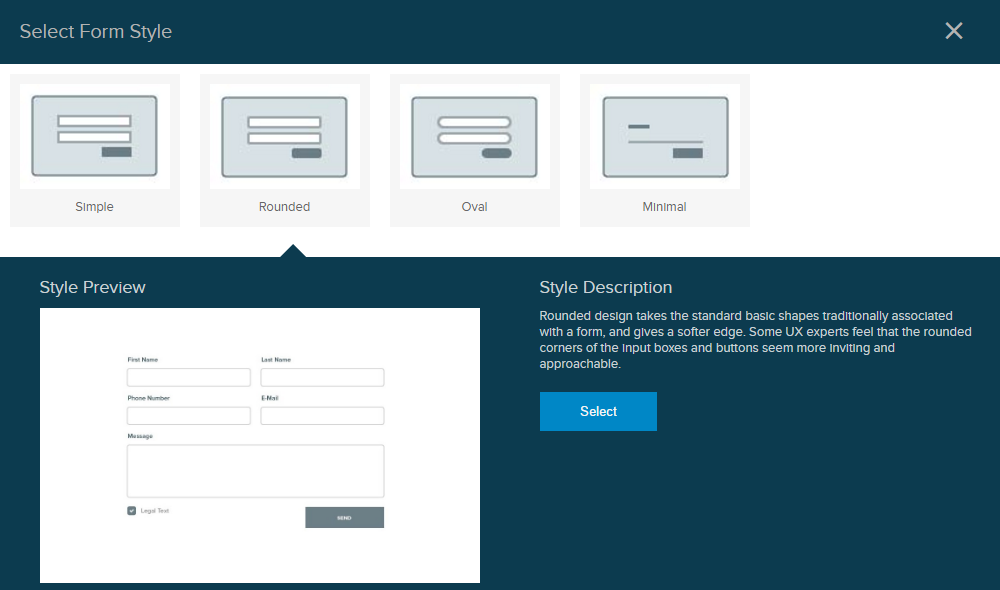
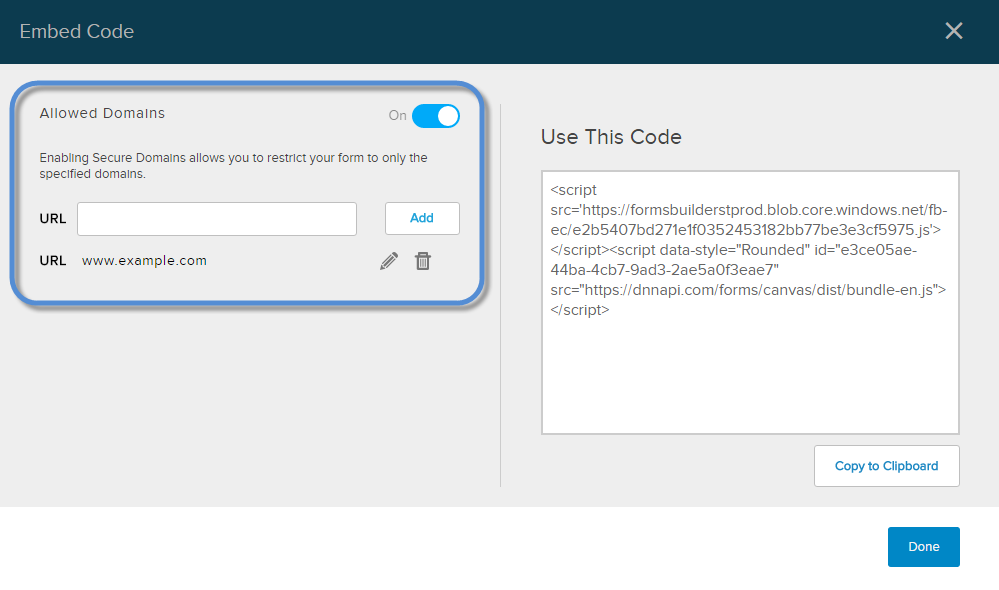
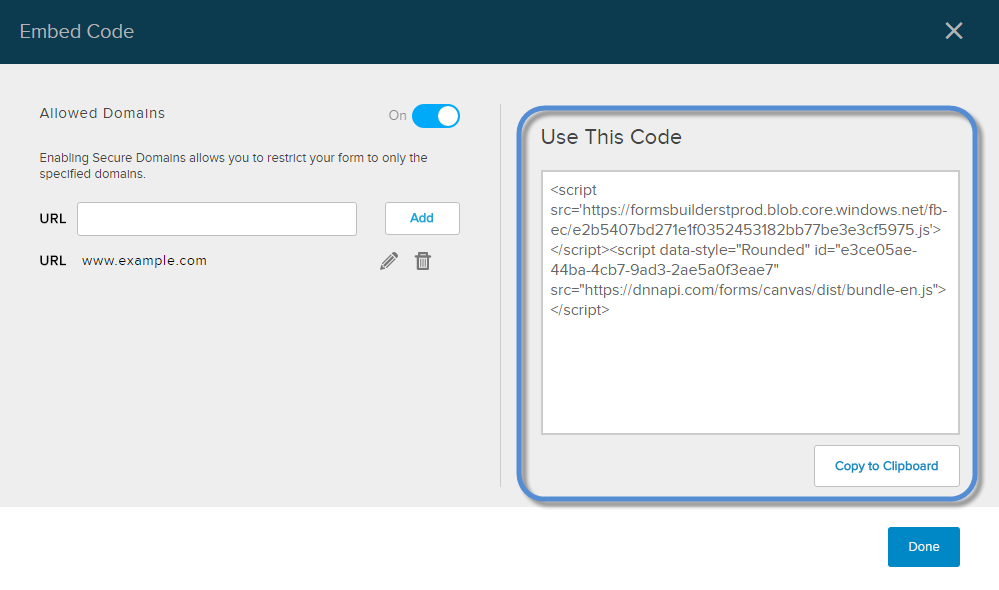
Priyanka Bhotika
Comments