Field: Reference Object
Content Field: Reference Object
Form Type
| Field |
Description |
| Appearance |
- Single Reference. Allows the user to link to only one content item.
- Multi Reference. Allows the user to link to multiple content items.
|
| Allowed Reference Types |
The list of content types that the reference can point to. |
General Settings
| Field |
Description |
| Title/Label |
Name of the field. You can change the name either in the General Settings panel or directly above the field on the canvas. |
| Description |
If enabled (On), displays the instructions or field description you enter in the provided text box. Maximum length: 140 characters. |
| Tooltip |
If enabled (On) and the user hovers/clicks/taps over the information icon (i) next to the field name, displays the help text you enter in the provided text box. Maximum length: 140 characters. |
Validation
| Field |
Description |
| Error Message |
The message to display if the user entered data that does not meet the requirements for the field. |
| Required |
If enabled (On),
- The field name is marked as required.
- The message you enter in the provided text box will be displayed if the user does not provide a value in the field.
|
| Number of References |
If enabled (On), the message you enter in the provided text box will be displayed if the user provides a value outside the valid range. You must indicate the valid range:
- Minimum. The valid range is from the value you enter in Min to infinity.
- Maximum. The valid range is from infinity to the value you enter in Max.
- Between. The valid range is from the value you enter in Min to the value you enter in Max.
Min must be less than Max.
|
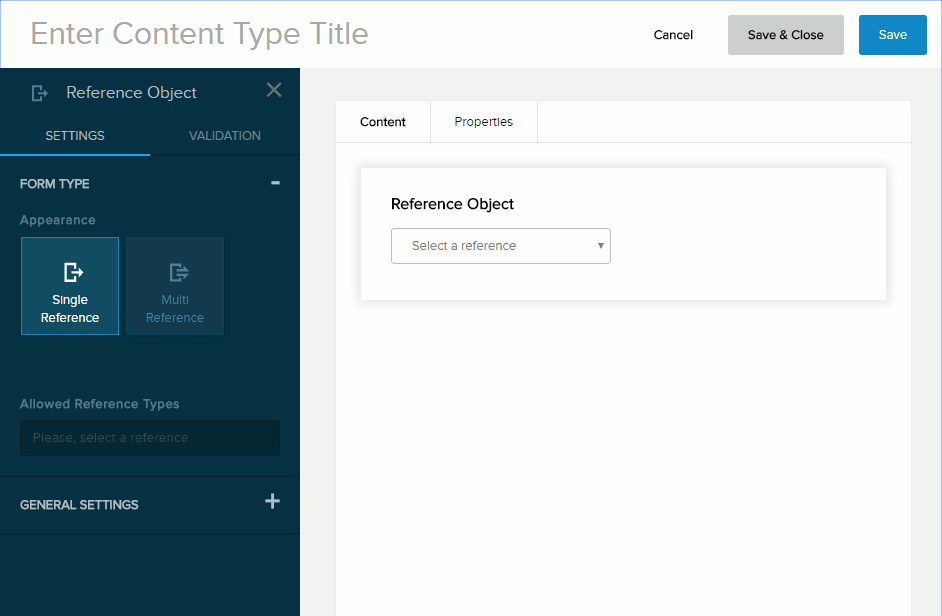

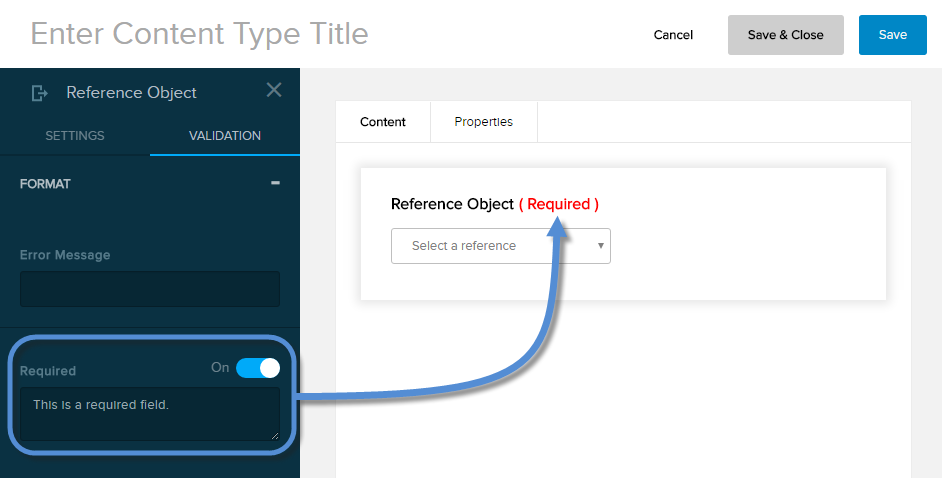


Priyanka Bhotika
Comments