Overview
In the process of building out a DNN instance, it may be necessary to exclude certain content types from being retrieved when using the search module (e.g. images, users, group directories.) This will ensure that assets with the searched keyword do not show up if they are part of an excluded content type.
Steps
Requirements: SuperUser/Host or admin access.
1. Log in to your DNN instance with SuperUser/Host or admin credentials.
2. Navigate to a page that contains the search bar.
3. Enter a word into the search bar and click on the search button to load the search results page.
4. Place your mouse cursor over the module to show the settings icon and click on it.
5. Click on Settings in the menu that pops up.
6. In the module settings page, click on the Search Results Settings tab.
7. Click on the Results Scope For Content Type(s) drop-down and exclude the necessary types by unchecking the box next to them.
8. Click Update.
9. Clear your cache and restart the application.
10. Validate the changes made by using the search bar to search for the name of an asset from an excluded content type. Zero results should show.

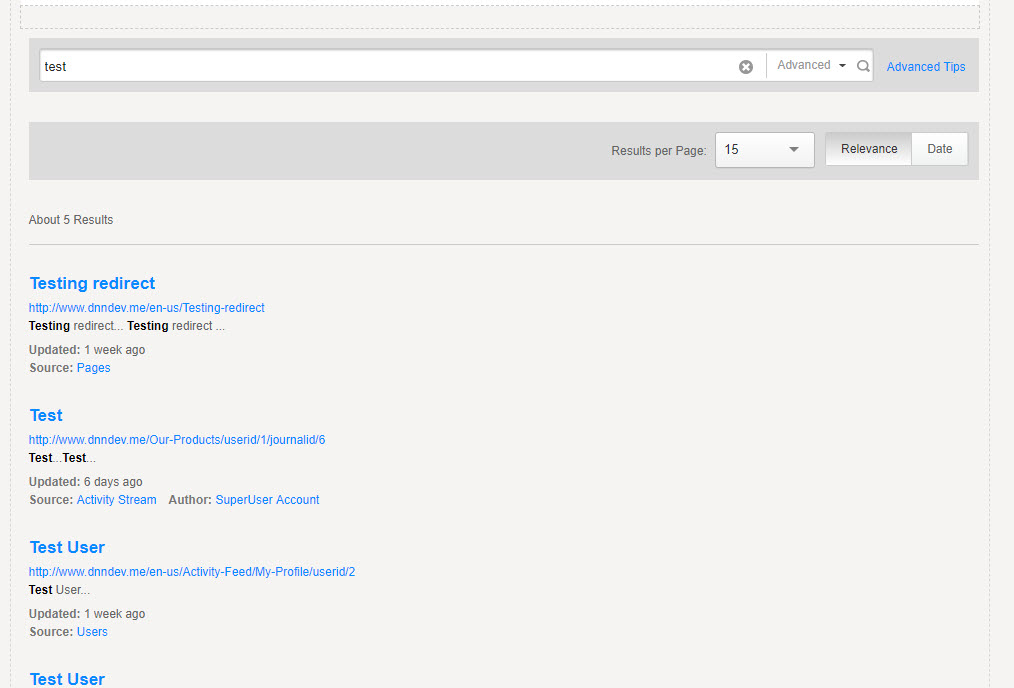
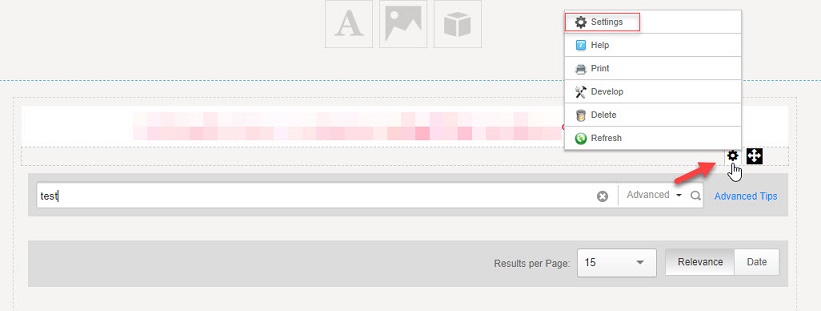
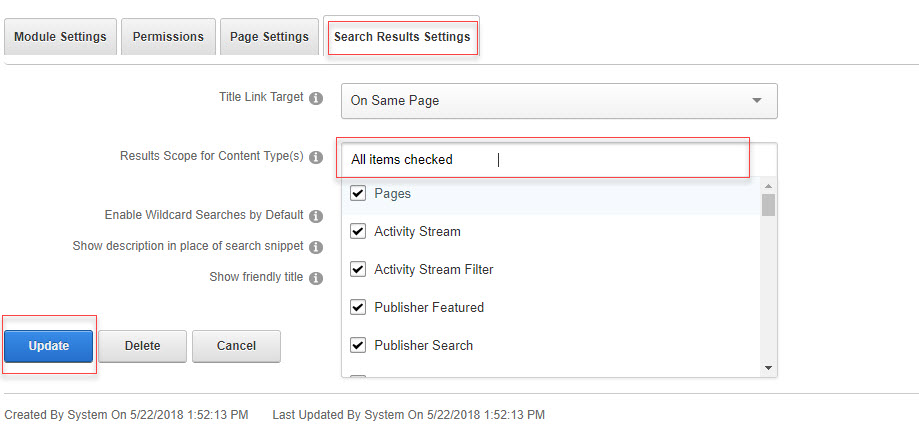
Priyanka Bhotika
Comments