Overview
Creating a site group enables users to add sites to a shared group which allows the sites to share users and content. This article details on how to create a Site Group.
Prerequisites
- A host / superuser account. Hosts have full permissions to all sites in the DNN instance.
-
Go to .
-
Go to the Site Groups tab.
-
Click/Tap + Add Site Group.
-
Enter the name and description for the new site, and choose the master site.
| Field |
Description |
| Master Site |
The site used for:
- Authenticating users that are shared among the sites in the group.
- Sharing content with other members of the group.
The master site cannot reuse content stored in other sites within the group.
|
| Authentication Domain |
Typically not required. |
- Click/Tap Create Site Group.
Testing
To test that the Site Group has been created by:
- Go to Manage > Sites > Site Groups
- Expand the dropdown for the Site Group that you've created.



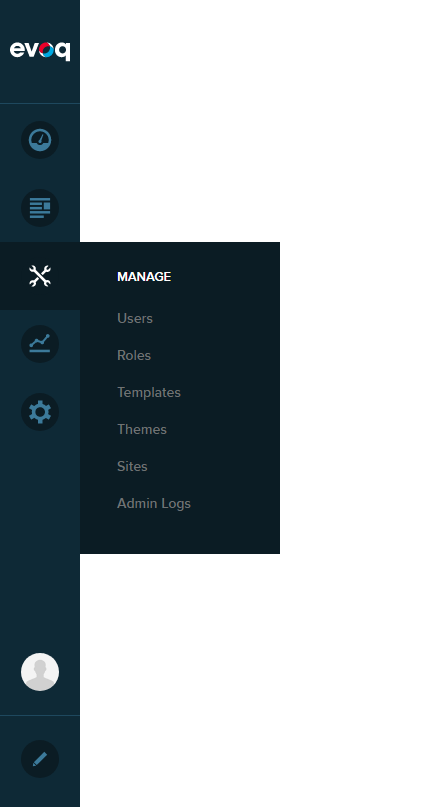
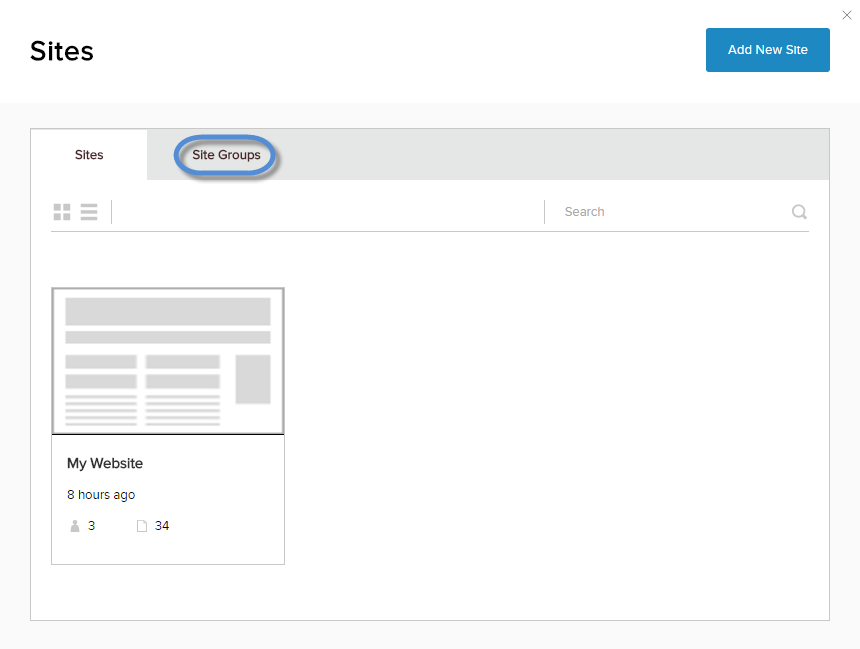
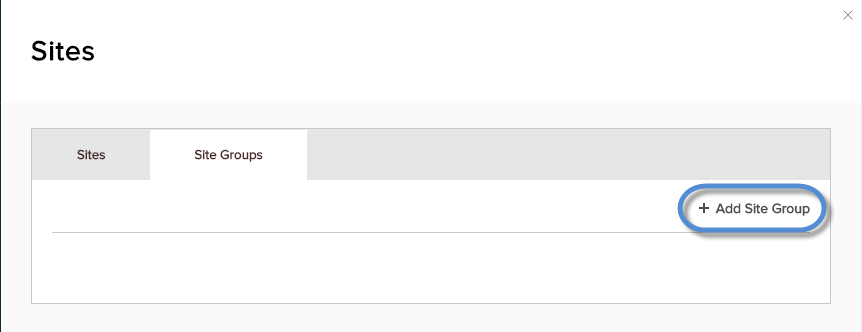
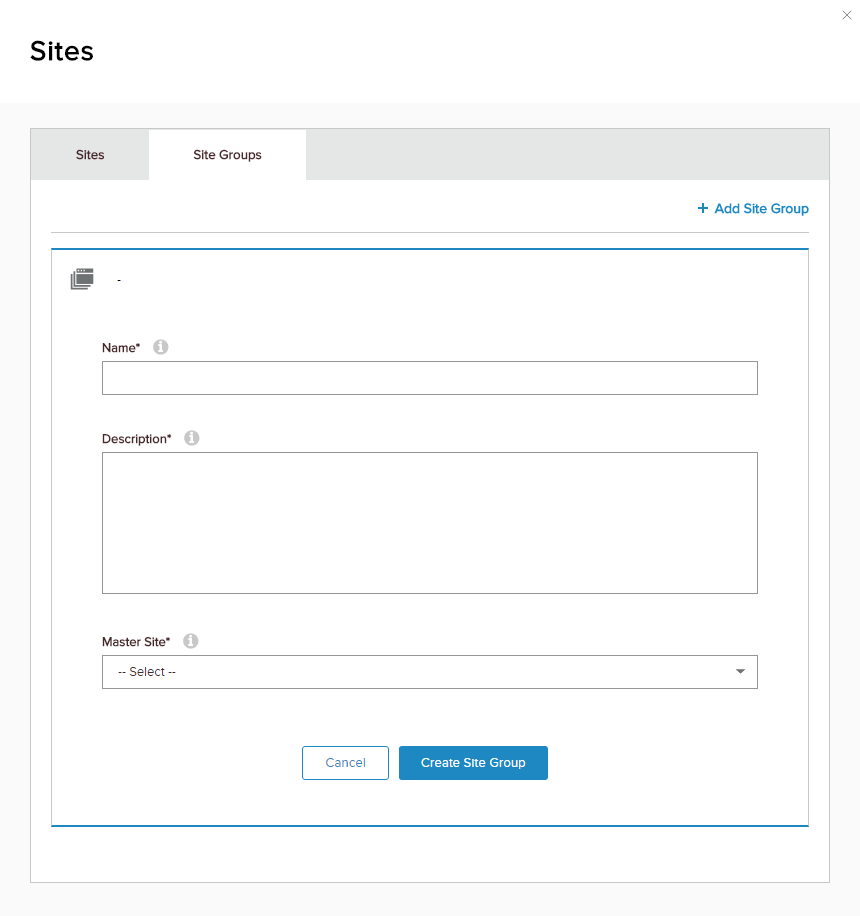
Priyanka Bhotika
Comments