Overview
If you would like to get a list of users who had logins for the site, you can export all users on your site using a simple SQL query run through the SQL Console.
Solution
- Log in to a SuperUser Account.
- Go to Persona Bar > Settings > SQL Console
-
Run the following SQL query, replacing the # with your desired PortalId:
-
SELECT users.userid ,users.username ,users.email ,roles.rolename FROM userportals INNER JOIN users ON userportals.userid = users.userid INNER JOIN userroles ON userportals.userid = userroles.userid INNER JOIN roles ON userroles.roleid = roles.roleid WHERE userportals.portalid = #
-
- When the results are displayed, you can press the Export button (see attached image) and select which type of file you want the results exported to.

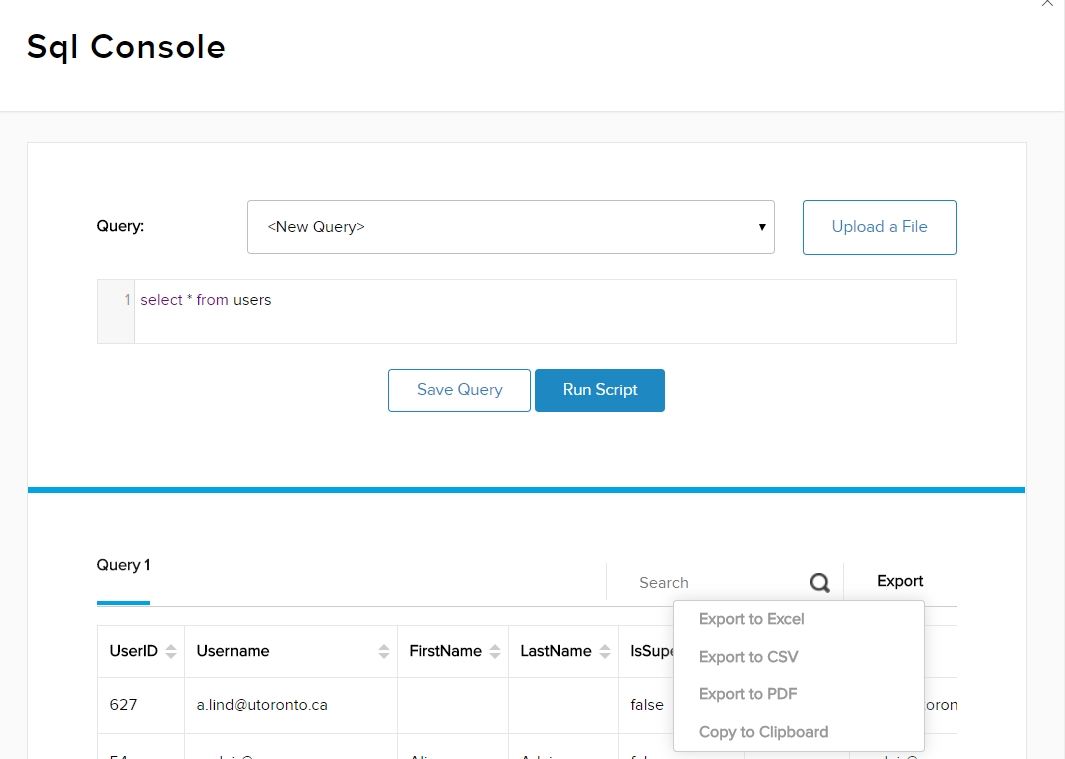
Priyanka Bhotika
Comments