Overview
This article provides the steps required to copy permissions from a folder in Evoq version 9+ through the Digital Asset Management module as the current Evoq 9 Assets feature is missing the functionality.
Diagnosis
There was a way to copy a specific folder's folder permissions to its respective subfolders before the upgrade to Evoq 9. This was accomplished by the Digital Asset Management (DAM) module. Since the DAM module has been deprecated due to the deprecation of Telerik (with a standard Evoq installation), the installation of the DAM module will not function.
Solution
With the depreciation of the DAM module in the versions of 9.x, no default functionality will allow users to list the contents of any folder on any given page. To be able to use this functionality, reinstallation of the old Digital Assets Management module is required.
Testing
To test that this functionality is working correctly:
- Browse to the specific folder in the Digital Asset Management module.
- Right-click the folder: View Folder Properties > Permissions > Copy Permissions.

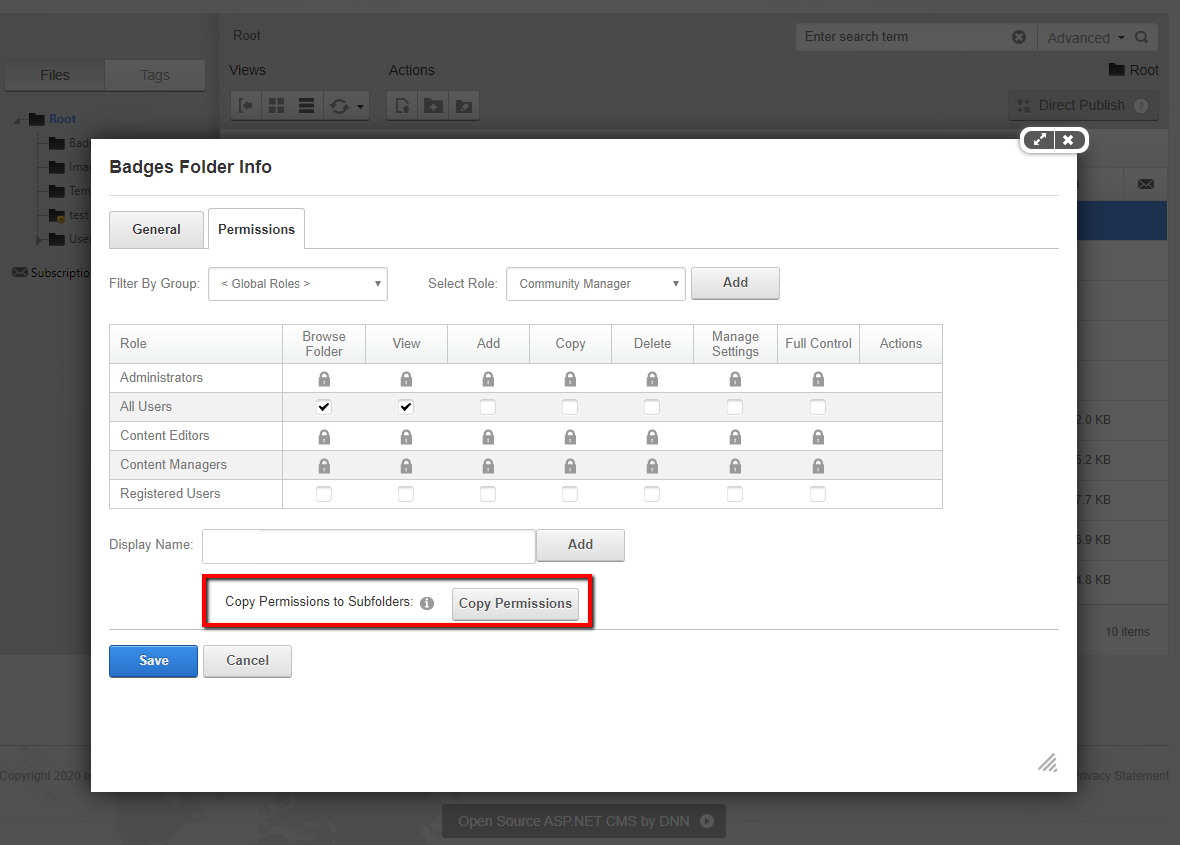
Priyanka Bhotika
Comments